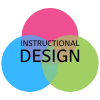Zoom is a web-conferencing platform that allows for synchronous learning and is also integrated with Canvas. Zoom can be used on laptops, smartphones, and tablets. Participants can call into the meeting using a phone or the device’s audio. Video is not a requirement to use this platform. Screens can be shared and the meetings can be recorded to be viewed later.
Zoom Resources
Getting Started
- How to Login to Zoom (Web, Client, App)
- How to Download the Zoom Client
- How to add Zoom to a Canvas Course
- How to Create a Zoom Meeting in a Canvas Course
- How to Schedule a Meeting Using the Zoom Client on Computer
Using Zoom
- How to use Features in Zoom
- Controls for Managing Participants
- Note: For more details on these control settings, click on your preferred device.
- How to Mute and Unmute All Participants
- How to Change Recording Layouts in Zoom
- Annotation Settings
- Disabling Waiting Room
- Viewing Usage Reports in Zoom
- Disabling Passcode
Breakout Rooms
Security Updates