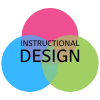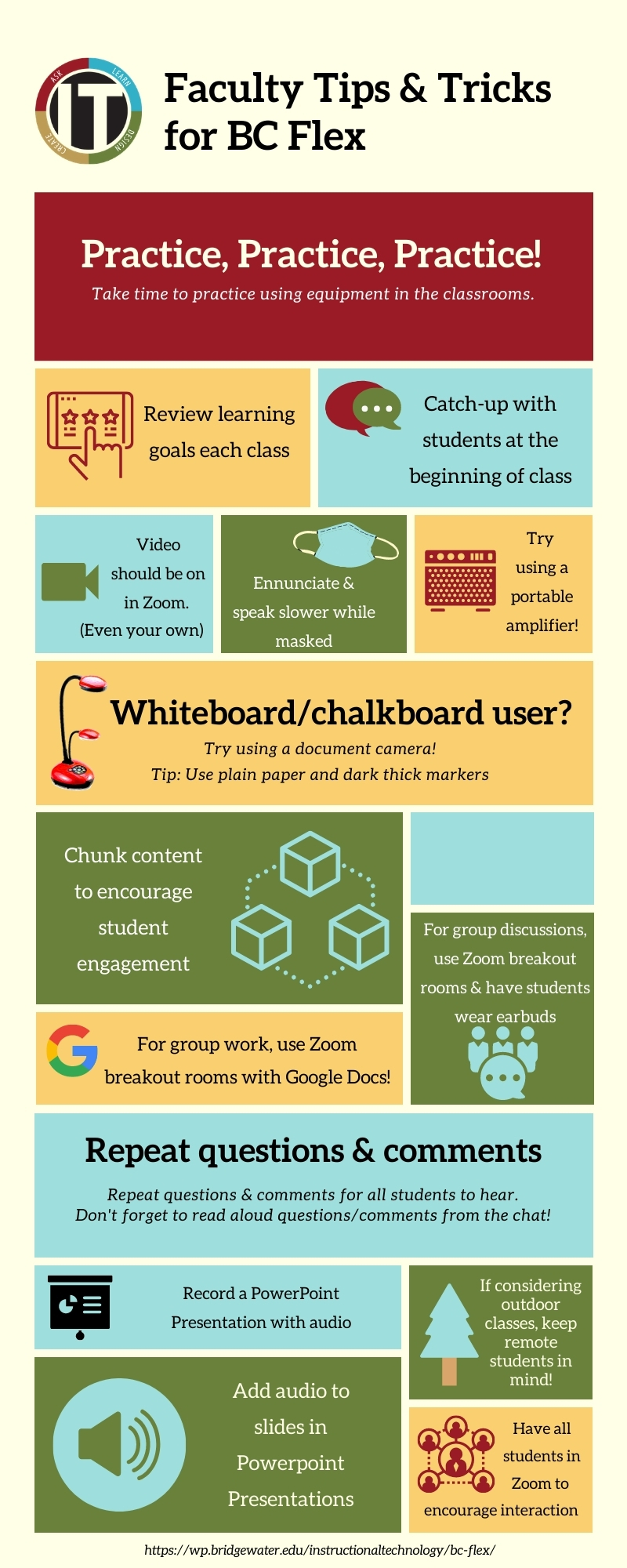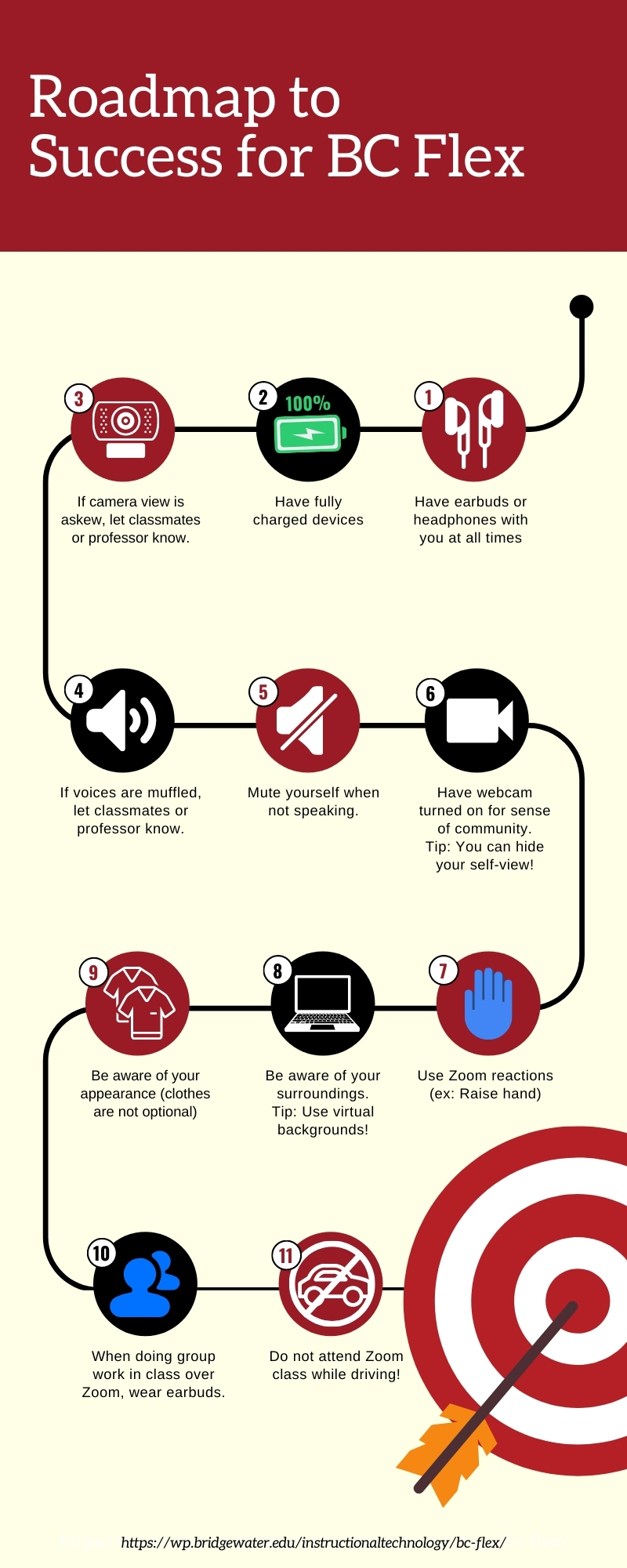Faculty
Resources for Teaching Online
- Beginning of Class Instructor Checklist
- Learning How to Learn
- Flipping the Classroom when the Whole World is Flipping Out
- Online Teaching Toolkit
- Tips for Those Who are New to Online Teaching
- Best Practices of Asynchronous Online Courses
- Best Practices for Synchronous Sessions
- Teach from Home (Google for Education resources)
- Student-Centered Remote Teaching: Lessons Learned from Online Education
- Able Resources for Online Labs
- Dartmouth Remote Lab Activities and Experiences
- POD Online Science Simulations and Laboratory Resources
- PHET Simulations
- Communicating in a Face Mask
- Teaching Online: Teaching in an Online Environment
- Engaging Students Through Asynchronous Video-Based Discussions in Online Courses
- Assessment Strategies for Online Learning: Engagement and Authenticity
- 10 Online Teaching Tips beyond Zoom: Teaching Without Walls Episode 1
Strategies for BC Flex
- Practice using equipment in the classrooms.
- Review learning goals at the beginning of class.
- Start each Zoom meeting/class with a chance to “catch-up” with students.
- Encourage video to always be on in Zoom including your own.
- Remember to enunciate and speak slower while wearing a mask.
- Use a portable amplifier while in class.
- Use a document camera instead of the whiteboard/chalkboard.
- Tip: use plain paper and dark, thick markers.
- Chunk content and encourage/pause for student engagement.
- Encourage student interaction by having all students in Zoom.
- Repeat students’ comments/questions for all students to hear.
- Tip: read aloud any comments/questions from the chat.
- For group discussion, use Zoom breakout rooms and have earbuds.
- For group work, use Zoom breakout rooms and Google Docs.
- Use platforms that students are familiar with.
- Record a PowerPoint presentation with audio.
- Add audio to slides in PowerPoint Presentations.
- When recording in-class sessions, record to the Zoom Cloud.
- If taking classes outside, keep remote students in mind!
Students
Resources for Remote Learning
- Student Success Tips
- Time Management Tips for Students using Canvas
- Purdue University Learning Remotely
- How to Use Zoom for a Class (Student Perspective)
- How to Connect with Each Other (Student to Student)
Strategies for BC Flex
- Have earbuds with you at all times.
- Have fully charged devices.
- If camera view is askew, let classmates/professors know.
- If voices are muffled, let classmates/professors know.
- Mute yourself when not speaking.
- Have webcam turned on for sense of community.
- Tip: you can hide self-view!
- Use Zoom reactions (Raise Hand, Slow down, etc)
- Be aware of your surroundings.
- Tip: use virtual backgrounds.
- Be aware of your appearance (ex: clothes are not optional).
- When doing group work in class over Zoom, use earbuds.
- Do not attend Zoom class while driving!