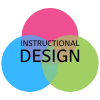Did you know? Here is another quick video for you: https://bridgewater.box.com/s/dk7fkmme0yau3kb1wnwpzo92lprdx5no Guides Mentioned in the Video: Want an Advising Course and don’t already have one? Email help@bridgewater.edu to get yours! Import the BC Advising Course Template from the Canvas Commons: https://lor.instructure.com/resources/04fe336d2e5849aabcd25ee9a8d5fa0c?shared Enrollments for Advising Canvas Courses are managed by the advisor! Manually add students to your advising course Email All Advisees from Self-Service The […]
Document Cameras with Zoom, Advising & Appointments in Canvas
Check out our latest Did You Know video: https://bridgewater.box.com/s/dgvmamuwi9amueybrwvzs7o5ryfyb88g Guides Mentioned in the Video: Want an Advising Course and don’t already have one? Email help@bridgewater.edu to get yours! Import the BC Advising Course Template from the Canvas Commons: https://lor.instructure.com/resources/04fe336d2e5849aabcd25ee9a8d5fa0c?shared Add YouTube videos as an External Tool in Modules Using the Ladybug Document Camera with Zoom (from the Digital Scholarship Gurus) Stay tuned […]
Bloom’s Taxonomy, Disabling Presenter View, & Advising Courses
Check out our latest Did You Know short video: https://bridgewater.box.com/s/cwe057uktze25zuq0i83cxvcvrr6ltmz Guides Mentioned in the Video: Disabling Presenter View in PowerPoint (from the Digital Scholarship Gurus) Stay tuned for more videos from DSG! Read more from Faculty Focus: Leveraging Bloom’s Taxonomy to Elevate Discussions Boards in Online Courses Giving quizzes in Canvas? Add an additional 5-10min to your time limit to account for […]
Screensharing with Dual Monitors & More from Faculty Focus
Did you know? https://bridgewater.box.com/s/e27sh56nv5b7h7v9fa6padu0xf2i324c Guides Mentioned in the Video: Screensharing with Dual Monitors (from the Digital Scholarship Gurus) Stay tuned for more videos from DSG! Read more from Faculty Focus: Boosting Student Motivation through Connected Reflection Don’t Spam Your Students and Other Practical Communication Tips Creating a Weighted Gradebook in Canvas Have ideas for things you want to see? Contact Melanie or […]
Zoom Audio Settings, Podcasting, & Canvas Tips
Check out our latest Did You Know? https://bridgewater.box.com/s/nrto2oslblfjlh2te8dhi4ofg8xvf5je Guides Mentioned in the Video: Zoom Audio Settings (from the Digital Scholarship Gurus) Stay tuned for more videos from DSG! Coming soon! Try Podcasting for Class Managing Course Navigation Links Assign Quiz or Assignment to Individual Student Canvas Groups Creating Groups Manually Creating Groups Automatically Use Speedgrader with New Quizzes Have ideas […]
Student Engagement Tips, PowerPoint Presenter View, & Canvas Peer Reviews
Did you know? https://bridgewater.box.com/s/t6d7oxrnhcn1487mgbh4cy09q6dtj3mx Links from the Video: Changing presenter view in PowerPoint (from the Digital Scholarship Gurus) Stay tuned for more quick videos from DSG! Coming soon! Read more from Faculty Focus! Student Engagement in the Online Classroom: Eight Quick Tips to Spark Students’ Learning Try out Pear Deck, an interactive add-on for Google Slides. Note: Must be using Google […]
Course Navigation is Key!
Did you know? https://bridgewater.box.com/s/0v3s185sf3xmtolsirqc0iipbooft0d9 Links from the video: Read more from Faculty Focus! What Students Want: A Simple, Navigable LMS Course Design Managing Course Navigation Links Dropping the lowest score Moderate a Student’s Attempt in New Quizzes Sharing Slides as Virtual Background in Zoom The IT Center is offering drop-in Zoom sessions for Q&As. Please feel free to drop […]
Files Permissions, Course Navigation, & Student View in Canvas
Did you know? https://bridgewater.box.com/s/pd9spm5hd8ybqeo40ebfd05t2cr9cvm3 Links from the video: Remember students can access documents in the Files tab even if an Assignment that includes a document is locked. Prevent this by: Removing Files from the course navigation Making the course navigation as small as possible Changing the File Permissions Managing Course Navigation Links Using Student View The IT Center […]
MFA is Here & Scheduling Appointments in Canvas
Did you know? https://bridgewater.box.com/s/lxpl35db2kx7m5kz93c91imk1hqu7wq8 Links from video: Log in to your Microsoft security profile myprofile.microsoft.com and ensure you have enabled your chosen security methods for MFA! Contact help@bridgewater.edu for assistance. Scheduling appointments in Canvas Submitting Peer Reviews (Student Guide) Customize Dashboard Courses Filter Assignments by Type (Student Guide) We will be continuing our Zoom drop-in Q&A sessions soon. Dates and times are coming.
Multi-Factor Authentication, Canvas, & Zoom Updates!
January 12, 2021 Did you know? Here is a video with some quick information: https://bridgewater.box.com/s/4lrxppyhqky2g6x9smmbiws1wmhjr85c Links from video: Login to your Microsoft security profile myprofile.microsoft.com and ensure you have enabled your chosen security methods for MFA! Contact help@bridgewater.edu for assistance. Customizing your Canvas Dashboard Learn more about the Canvas Calendar Learn more about the latest Zoom updates We will be continuing our Zoom drop-in Q&A sessions soon. Dates and […]