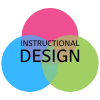Yuja is the institution provided lecture capture software and is also integrated with Canvas. Using this platform requires some advanced planning and preparation. Access Yuja by adding it to a Canvas course or log in to bridgewater.video.yuja.com/
Guides for Canvas
- How to add Yuja to a Canvas Course
- Getting Started within the Video Platform through Canvas
- Using the Media Chooser for Canvas
- Inserting Video Platform Content within Canvas Modules
- Creating and Submitting Video Assignments in Canvas for Speedgrader Integration
- Integrating Video Quizzes with Canvas Assignments and Gradebook Sync
- Embedding a video quiz after Canvas Course Copy
Guides for Web Application
- Quick Start for Students and Users
- Quick Start for Instructors and Content Owners
- Creating a Recording with the Software Capture for PC Application
- Creating a New Recording with the Software Capture for Apple Application
Installing Yuja
Yuja is installed on all campus computers. If you would like to install Yuja on a personal device, please view the instructions below.
- Installing the Software Capture for PC Application
- Downloading the Software Capture for Apple Application
- Downloading the Mobile App for iOS and Android
- For Chromebooks and devices without a full operating system: Using the Browser Capture Studio
For More Guides…
Please visit Yuja’s Knowledgebase Articles or email help@bridgewater.edu