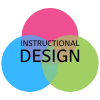Tuesday October 13, 2020
Here’s another video with tips, tricks, and reminders: https://bridgewater.box.com/s/g57jdr4uifkfabxodi1a66fnc28qkaof
The IT Center is offering drop-in Zoom sessions for Q&As. Please feel free to drop in with any questions you have or just to say hi.
- Friday, Oct. 16th at 2:00
- Tuesday, Oct. 20th at 10:30
- Friday, Oct. 30th at 2:00
- Tuesday, Nov. 3rd at 10:30
- Friday, Nov. 13th at 2:00
- Tuesday, Nov.17th at 10:30
Articles and Guides for the items mentioned in the video:
- Advising Courses in Canvas
- If you are interested in making an advising course via Canvas, email help@bridgewater.edu and a course shell will be created for you!
- Don’t forget about the Advising Template in the Commons. Here is a link to the template: https://lor.instructure.com/resources/04fe336d2e5849aabcd25ee9a8d5fa0c?shared
- Scheduling Appointments using the Canvas Calendar
- Hint: This is an easy way to create advising appointments if you have an advising course in Canvas!
- Join our Hypothes.is webinar Wednesday October 21 from 11:30-12:30. Register here: https://hypothesis.zoom.us/meeting/register/tJEqdOutrzwpHd0nnw-ZFfZeLUlH3NNZx1Go
- Self-select Breakout Rooms(New!)
- Make sure students update Zoom to Client 5.3.0 or later to self-select Breakout Rooms.
- Assign Assignment to Individual StudentWays to Manage the Chat in ZoomSort Gradebook in Canvas