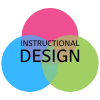Tuesday September 29, 2020
Good afternoon,
Here’s another video with tips, tricks, and reminders: https://bridgewater.box.com/s/2hrhol9g1ueab694b3101nmardvpysc8
The IT Center is offering drop-in Zoom sessions for Q&As. Please feel free to drop in with any questions you have or just to say hi.
- Friday, Oct. 2nd at 2:00
- Tuesday, Oct. 6th at 10:30
- Friday, Oct. 16th at 2:00
- Tuesday, Oct. 20th at 10:30
- Friday, Oct. 30th at 2:00
- Tuesday, Nov. 3rd at 10:30
- Friday, Nov. 13th at 2:00
- Tuesday, Nov.17th at 10:30
Articles and Guides for the items mentioned in the video:
- As of September 27, Zoom now requires passcodes and waiting rooms. You can disable these features at the account level.
- Peer Reviews for Assignments
- Peer Reviews for Discussions
- Re-arranging Course Navigation
- Using Groups in Canvas
- Self-select Breakout Rooms Coming Soon!
- The host will be able to create breakout rooms with the option for participants to self-select which breakout room they would like to join. If enabled, participants can move freely between breakout rooms, without needing the host’s help. Both the meeting host and participants need to be on Client 5.3.0 or later to self-select Breakout Rooms.
- Hide Meeting Controls on Zoom
- To recover a deleted assignment in a Canvas course, follow these steps:
- Go to the homepage of the course
- Type /undelete at the end of the course URL. For example, the URL would look something like this: Bridgewater.instructure.com/courses/[your course number]/undelete
- Click “Restore” next to the item you want to recover.