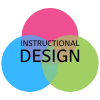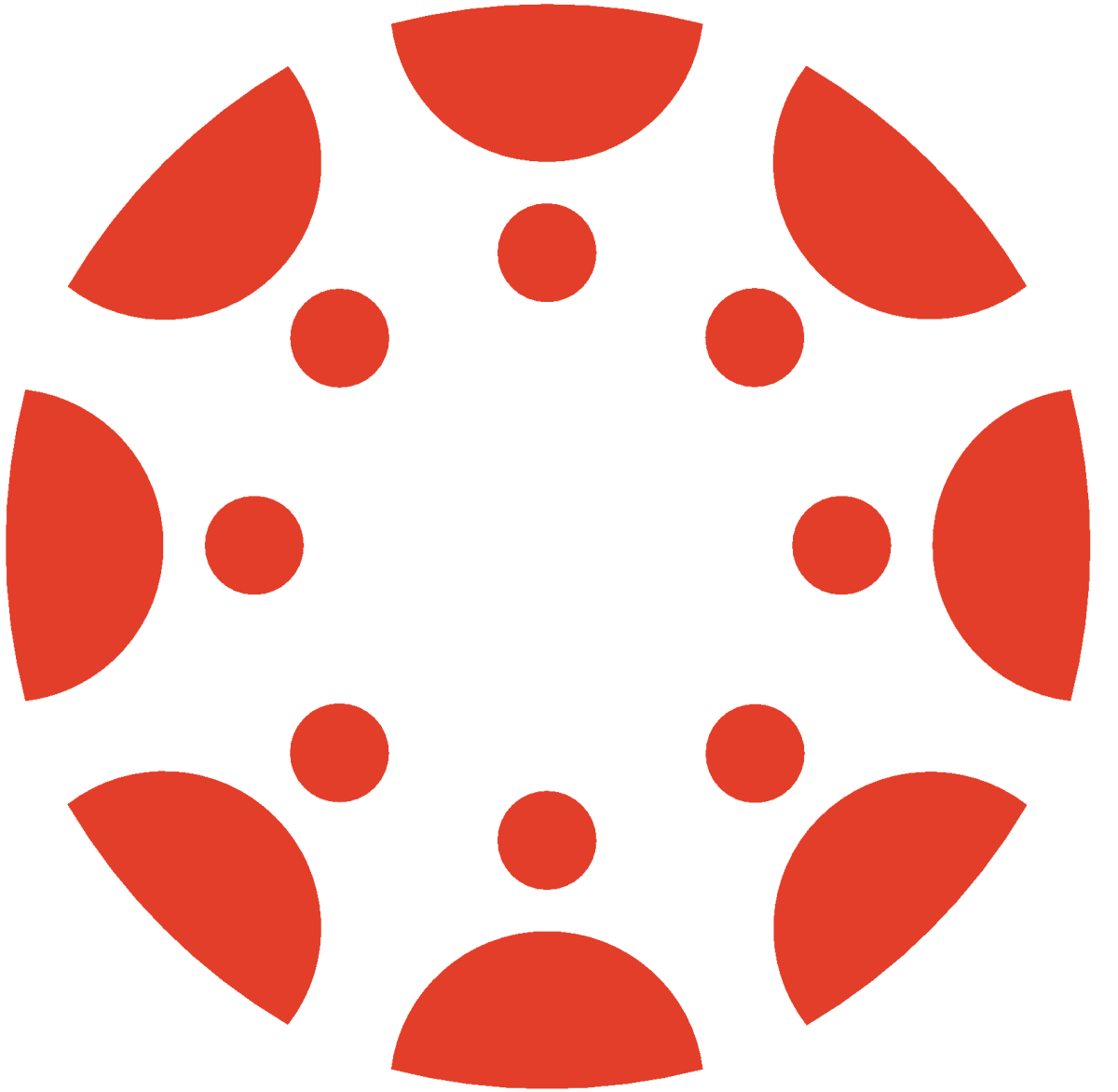Looking for help on how to use software like Zoom or Canvas? Are you looking for new platforms to try in your courses? You’ve come to the right place! Check out the resources below to learn more.
Canvas
Canvas is Bridgewater College’s Learning Management System (LMS). For more guides on using Canvas check out the Instructor Guides on the Canvas Community or Canvas Knowledge Base articles on the Help Desk site.
Create IT
Have you ever thought about having your students create a digital project for class? Discover new platforms for mind maps, digital timelines, animated videos, podcasting, and more!
Yuja
Yuja is Bridgewater College’s lecture capture software. Record your audio, video, and presentations to distribute to your students! Did you know that Yuja also integrates with Canvas so your students can easily record and submit videos?
Zoom
Zoom is the institutionally supported web conferencing platform at Bridgewater. All faculty, staff, and students have pro-Zoom accounts. Sign in to bridgewatercollege.zoom.us to get started and download the Zoom desktop client. Find more Zoom guides on BC’s Help Desk!