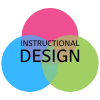Tuesday October 6, 2020
Good afternoon,
Here’s another video with tips, tricks, and reminders: https://bridgewater.box.com/s/mpss45jk8rdh200vbydp0p610fp816mq
The IT Center is offering drop-in Zoom sessions for Q&As. Please feel free to drop in with any questions you have or just to say hi.
- Friday, Oct. 16th at 2:00
- Tuesday, Oct. 20th at 10:30
- Friday, Oct. 30th at 2:00
- Tuesday, Nov. 3rd at 10:30
- Friday, Nov. 13th at 2:00
- Tuesday, Nov.17th at 10:30
Articles and Guides for the items mentioned in the video:
- Advising Courses in Canvas
- If you are interested in making an advising course via Canvas, email help@bridgewater.edu and a course shell will be created for you!
- Don’t forget about the Advising Template in the Commons. Here is a link to the template: https://lor.instructure.com/resources/04fe336d2e5849aabcd25ee9a8d5fa0c?shared
- Scheduling Appointments using the Canvas Calendar
- Hint: This is an easy way to create advising appointments if you have an advising course in Canvas!
- Messaging Students from the Gradebook
- Setting up Mastery Paths in Modules
- Adding Weights for Assignment Groups
- Creating Rules for Assignment Groups
- Hint: This is great for dropping the lowest quiz grade!