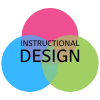Tuesday September 22, 2020
Good afternoon,
Here’s another video with tips, tricks, and reminders:
https://bridgewater.box.com/s/ef9ytlcr7f24zocruf9nvjxn3z5j3rgb
The IT Center is offering drop-in Zoom sessions for Q&As. Please feel free to drop in with any questions you have or just to say hi.
- Friday, Oct. 2nd at 2:00
- Tuesday, Oct. 6th at 10:30
- Friday, Oct. 16th at 2:00
- Tuesday, Oct. 20th at 10:30
- Friday, Oct. 30th at 2:00
- Tuesday, Nov. 3rd at 10:30
- Friday, Nov. 13th at 2:00
- Tuesday, Nov.17th at 10:30
Articles and Guides Mentioned in the Video:
- Zoom will require passcodes or waiting rooms for all meetings starting September 27, 2020!
- Enabling the New Rich Content Editor (RCE) in Canvas
- Remember: You will want to turn on RCE Enhancements
- Other guides about the new RCE
- Your Sandbox course will be in your list of courses on your Canvas dashboard. Don’t see it? You may need to view a list of all courses.
- You can find the link to the Canvas Test environment on MyBC.
- Customize the Nickname and colors of courses
- Email Emily Goodwin or Melanie Tutin if you have suggestions for things you would like to see (trainings, ideas, etc)