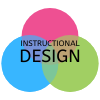Box Tips and Tricks
Click on each title for a PDF that will review the different features in Box.
- Box and Email Attachments
- Collaboration Understanding Two Ways to Share Favorites & Bookmarks
- How To Use Comments & Tasks
- Locking and Unlocking Files
- Manage Folder Settings
- Manage Your Notifications & Get Notified As Needed
- Migrate Your Content
- Monitor Your Content With Access Stats & Version Control
Box Tutorials
5 Skills to Get Started Fast–includes Step 1: Upload your Content to Box, Step 2: Collaborate with Your Team, Step 3: Replace Email Attachments with Shared Link, Step 4: Download Box Sync* and Edit, Step 5: Replace Email Chains with Comments and Tasks, Video: 5 Skills to Get Started Fast, and Box User Guide
*Box Sync is disabled for BC accounts.
Box Training Courses–Sign up for live trainings, eLearning courses, and view a library of training materials
Box User Guide–reviews Creating a New Folder, Uploading Files, Navigating your Account, using the Search, Updates to files and folders, Inviting Collaborators, Shared Links, Adding Comments to a File, Creating Tasks, File Locking and Version Control, File Properties, User Email Notifications, and Box Edit
Logging in with Single Sign On (Bridgewater’s URL for Box is bridgewater.box.com)
Upload Your Content to Box–includes options for uploading files and when you should use each option
Collaborate with Your Team-includes Inviting Collaborators, Accepting Invitations, Pending Invitations, FAQs/Troubleshooting
What are the Different Access Levels for Collaborators?-reviews all the permissions for Co-Owner, Editor, Viewer Uploader, Previewer Uploader, Viewer, Previewer, and Uploader
Shared Links-includes Generating Shared Links, Shared Link Access, Share Link Settings, Custom URL, Password Protection, Link Expiration, Allow Download, Direct Links, Folder Settings, Account Settings, and FAQs-What happens if I disable a shared link?, What happens if a file is deleted while it has an active shared link, but is later restored?, What happens if a user that shouldn’t have access to a file or folder tries to use the shared link?, “Someone” downloaded my files-What does that mean?
Search–includes Searching for Files and Folders, Search Tips, Search Filters, How does search indexing work?, Does Box support search in other languages?, and Can I search for words in non-current versions of a document?
Comments, Tasks, and Updates–includes Comments, @-Mention, Tasks, and Updates
Managing Files and Folders–includes Create New Files and Folders, Moving and Copying, Delete Files and Folders, Rename Files or Folders, Sort Files, Folder Icons, Access Stats, File Timestamps, Version History, and Favorites
Helpful Videos for New Users–Collection of videos from Box.
Box’s Help Community–If you didn’t find what you are looking for, here, please check-out Box’s Help website.